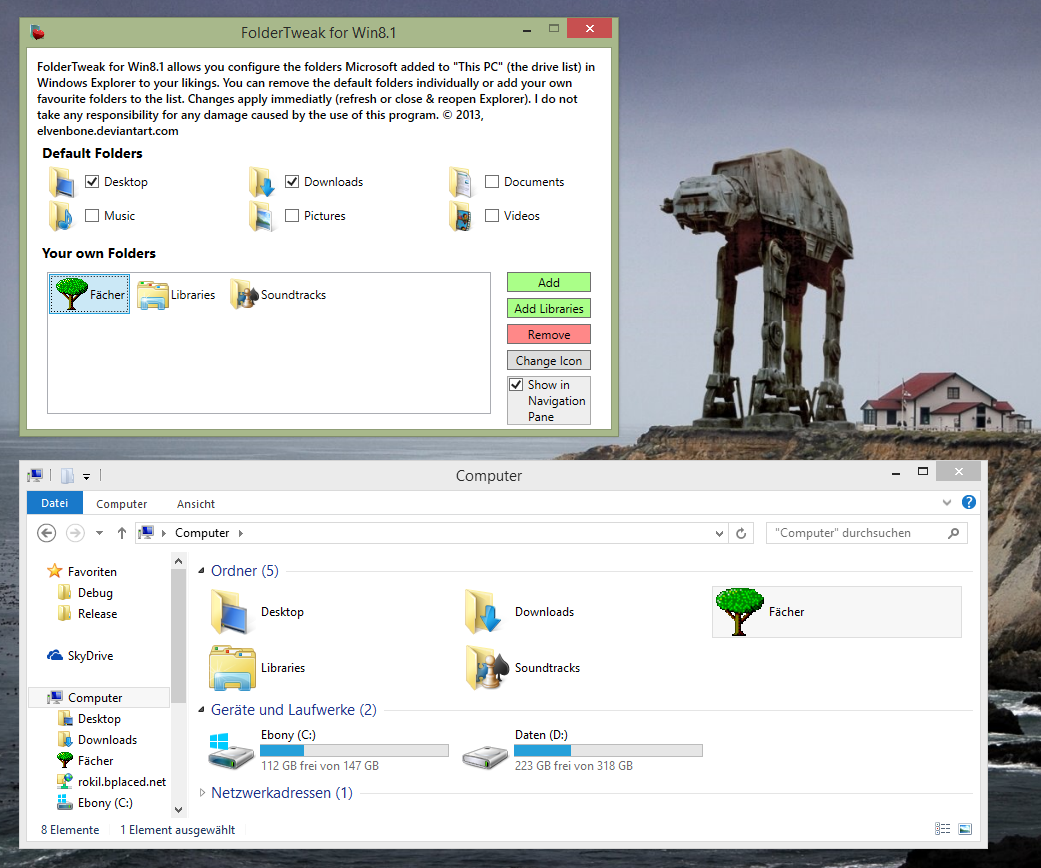ShopDreamUp AI ArtDreamUp
Deviation Actions
Suggested Deviants
Suggested Collections
You Might Like…
Featured in Groups
Description
FolderTweak for Win8.1 allows you to configure the folders Microsoft added to "This PC" (the drive list) in Windows Explorer to your likings.
Windows 10 version here: FolderTweak for Win10
--- FEATURES ---
* Hide the default folders
(Desktop, Downloads, Documents, Music, Videos, Pictures)
* Add your own folders to the list
(they will work just the like the default folders)
* Change your folders' icons or even apply your own ICOs!
* Folders can be renamed in Explorer
* Folders can expand in the sidepane like drives
No installation necessary.
--- DOWNLOAD ---
www.dropbox.com/s/xao18o9o1qes…
(Win8.1 64-bit)
If you need a 32-bit version, please let me know.
I am a hobby programmer, so I cannot take any responsibility for damage caused by the use of this program (although I don't think it can do any damage). Tested on Win8.1 RTM (final version). I didn't test it on the Win8.1 Preview, but it might work.
I would love to hear your suggestions on how to improve my utility! Please spread the word!
Comment below or email me at elvenbone@outlook.com
Have a nice day,
elvenbone
--- VERSION HISTORY ---
Last updated on Tuesday, 05. Nov. 2013
1.1
* Drag and Drop onto your folders is now possible
* Advanced right-click options for your folders like copy, share, create shortcut, properties, etc.
1.0
* Elevated to stable version 1.0
* Cleaned up user interface, added a "readme" and a donation button
* Displays version in title bar
0.3 beta
* Icons! FolderTweak shows them now
* Checkbox to show or hide folders from the navigation bar on the left
* Folder list sorts alphabetically
* Icon selection shows more modern iconset per default (imageres.dll instead of shell32.dll)
* FolderTweaks checks if it's running on the correct Windows Version
* Some Bugfixes
0.2 beta
* Folders you add now use their correct icon
* You can also change the icons later in FolderTweak
* You can rename your folders in Windows Explorer
* Folders now expand in the sidepane of Explorer, just like drives!
0.1 beta
* First Release
* Remove default folders
* Add your own folders
Windows 10 version here: FolderTweak for Win10
--- FEATURES ---
* Hide the default folders
(Desktop, Downloads, Documents, Music, Videos, Pictures)
* Add your own folders to the list
(they will work just the like the default folders)
* Change your folders' icons or even apply your own ICOs!
* Folders can be renamed in Explorer
* Folders can expand in the sidepane like drives
No installation necessary.
--- DOWNLOAD ---
www.dropbox.com/s/xao18o9o1qes…
(Win8.1 64-bit)
If you need a 32-bit version, please let me know.
I am a hobby programmer, so I cannot take any responsibility for damage caused by the use of this program (although I don't think it can do any damage). Tested on Win8.1 RTM (final version). I didn't test it on the Win8.1 Preview, but it might work.
I would love to hear your suggestions on how to improve my utility! Please spread the word!
Comment below or email me at elvenbone@outlook.com
Have a nice day,
elvenbone
--- VERSION HISTORY ---
Last updated on Tuesday, 05. Nov. 2013
1.1
* Drag and Drop onto your folders is now possible
* Advanced right-click options for your folders like copy, share, create shortcut, properties, etc.
1.0
* Elevated to stable version 1.0
* Cleaned up user interface, added a "readme" and a donation button
* Displays version in title bar
0.3 beta
* Icons! FolderTweak shows them now
* Checkbox to show or hide folders from the navigation bar on the left
* Folder list sorts alphabetically
* Icon selection shows more modern iconset per default (imageres.dll instead of shell32.dll)
* FolderTweaks checks if it's running on the correct Windows Version
* Some Bugfixes
0.2 beta
* Folders you add now use their correct icon
* You can also change the icons later in FolderTweak
* You can rename your folders in Windows Explorer
* Folders now expand in the sidepane of Explorer, just like drives!
0.1 beta
* First Release
* Remove default folders
* Add your own folders
© 2013 - 2024 Elvenbone
Comments41
Join the community to add your comment. Already a deviant? Log In
Nice app, also if you dont mind just like others have suggested please post the code on Github so that others can improve it too.